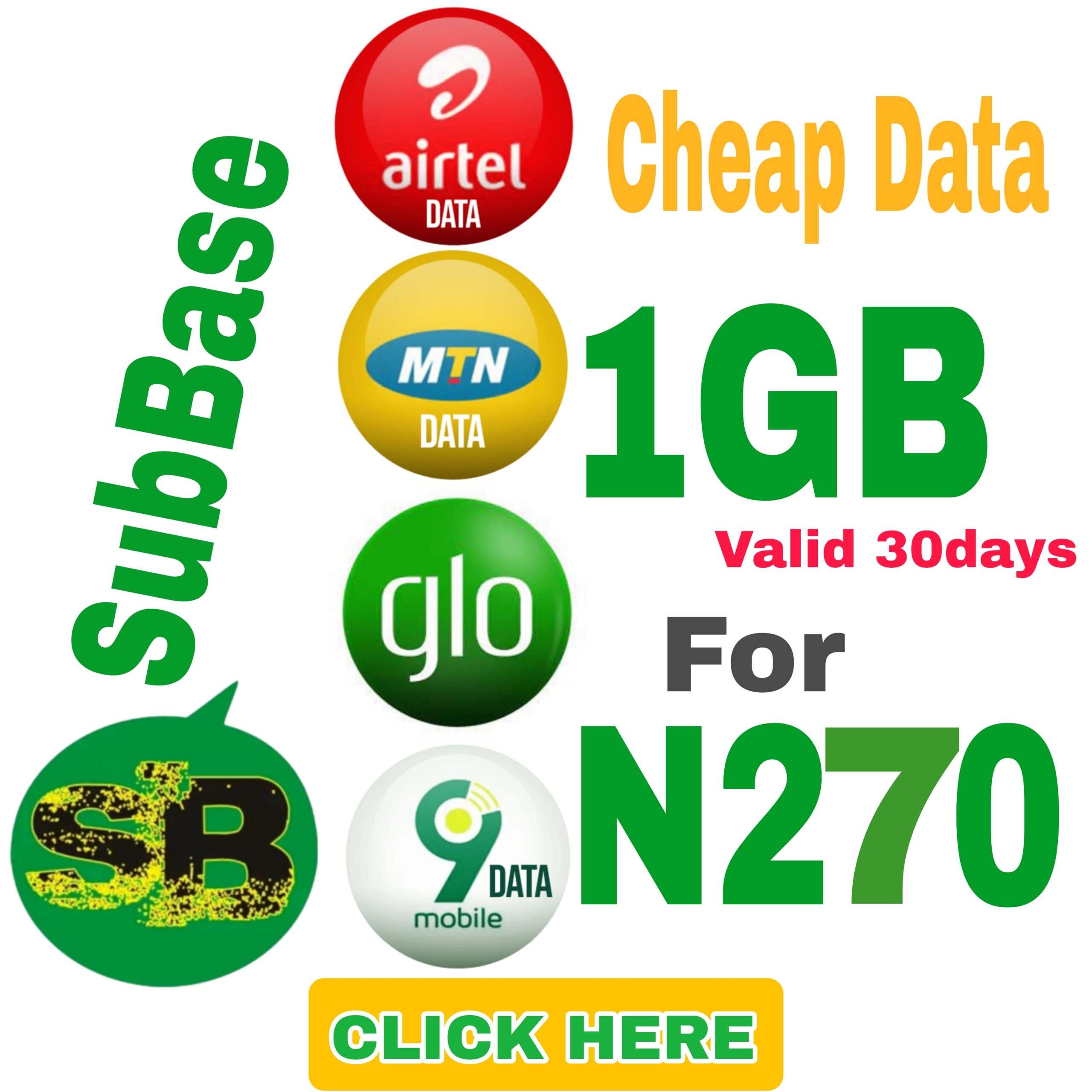We are fully proud to introduce to you the fast-growing bank in Nigeria (Keystone Bank), How to open a Keystone Bank, and How to use the Keystone Bank transfer code. Today, enjoy the Keystone Bank service on your mobile phone.
The Keystone Bank USSD code is provided by the bank to help their customers with any mobile banking services. Customers can directly use the USSD code from their mobile phones to pay bills, check account balances, buy airtime, purchase data and also perform any other banking transaction.
In this article, you will get to know the code for each of the Keystone Bank services listed in this post, how to activate Keystone Bank and many more…
Here, we are going to show you the requirement needed in other to open a Keystone Bank both through your mobile phone or in the bank.
How To Open A Keystone Bank Account
If you to open an account with Keystone Bank, you must first accept the terms and conditions
- Passport Photo.
- First Name.
- Last Name.
- Middle Name.
- Your BVN (Bank Verification Number).
- Date of Birth: month/day/year.
- Mobile Number.
- Gender: Male/Female.
- Email address.
- Home address.

Keystone USSD Code For All Transaction
These are shortcodes to perform quick and direct transactions on your Keystone Bank account. Check them out in the list below.
| Keystone Transaction | USSD code |
| Open account | *7111# |
| Purchase data | *7111*5# |
| Withdraw money | *7111# > select other services |
| Buy airtime for yourself | *7111*Amount# |
| Buy airtime for another | *7111*Amount*Phone Number# |
| Fund to keystone account | *7111*Amount*Account Number# |
| Fund from Keystone to another account | *7111*Amount*another Account Number# |
| Pay bills | *7111# > select other services# |
| Deactivate account | *7111*911# |
| Retrieve BVN | *7111*6# |
| Check account balance | *7111*00# |
Requirement For Keystone USSD Code
Before thinking of using the Keystone transfer code, you must first have a recognised account with the Keystone bank, a SIM card, an ID (Identification number) and a mobile phone.
How To Activate Keystone Mobile Banking USSD Code
- To activate your keystone bank USSD code, on your mobile caller app dial *7111#.
- Click on the “transfer fund” menu to choose “register”. OR You can also dial *7111*0#. Enter the account number that you use to pay in money and date of birth.
- Enter a pin to secure all your transaction.
- Click on enter and confirm the pin to see if it is correct.
- You have completed your USSD registration and your transfer code is activated. It is now ready to be used for any transaction.
How To Use The Keystone Bank Code
After, you have completed the registration process. These are the following steps to consider:
- On your phone caller app, dial *7111*Amount*Account Number# or *7111#. A menu option will display on the screen such as:
Account balance
Bill payment
Transfer money
Purchase airtime. You can choose from any of the listed menus.
- Enter the person’s account number, the amount to pay and other required information.
- Enter the correct pin for the transaction.
- Confirm the details of the transaction.
- Then, wait for the confirmation message that your transaction went successfully.
Keystone Bank USSD Code For Buying Airtime
To recharge airtime or buy data directly from your account, dial *7111*Amount# but if you want to buy for another person, dial *7111*Amount*Phone Number#.
then enter your PIN to authorize the transaction.
You will get a notification, on your phone that you have recharged your phone and be debited from your account.
Keystone Bank USSD Code For Checking Balance
If you want to check your account balance with your mobile phone, kindly dial *7111*00#.
- Enter the correct pin for the transaction.
- Wait for the confirmation message, your current account balance will display on your screen and you will be charged a little that your transaction went successfully.
Keystone Bank USSD Code For Withdrawal
After dialling, *7111# is the USSD code for Keystone Bank’s cardless withdrawal. select “withdrawal”, and follow the prompts.
Keystone Bank USSD Code For Bill Payments
Dial *7111# to pay bills on Keystone Bank. Choose “Pay Bills”, select the bill to pay such as electricity bill, or Gotv subscription, follow the screen instructions, then enter your PIN to complete the transaction.
In conclusion
Save yourself the stress of going to the bank to queue up line, quickly dial *7111# on your mobile phone to use the Keystone bank USSD code. As long as you have a registered Keystone Bank account and a working mobile phone, you can fully use the Keystone Bank service even without any network connection.
To Register Or Login On SubBase Register OR Click here to Login
Discover more from SubBase
Subscribe to get the latest posts sent to your email.